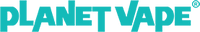The products available in this website are age-restricted and intended for adults of legal vaping age only.
ID verification is required to view our entire store. To proceed with your future purchase, we are required to verify your Identification in compliance with Republic Act No. 11900 (Vaporized Nicotine and Non-Nicotine Products Regulation Act), Republic Act No. 11977 (Internet Transactions Act), Republic Act No. 7394 (Consumer Act), and other relevant laws and regulations.
Important Note: Some of our products may contain nicotine, which is highly addictive. Minors are strictly prohibited from purchasing our products. You must be of legal minimum age 18+ to purchase products.
To complete your registration, please follow these steps:
Age Verification: 1. Provide a valid government-issued ID that shows your Date of Birth, name and photograph clearly, such as Philippine Passport, Driver's License, National ID (PhilSys ID), SSS/GSIS, UMID card, PRC ID, Senior Citizen ID, PWD ID, PhilHealth ID, TIN Card, Postal ID, etc.
2. Photo: Submit a photo to confirm your identity holding your ID. ID verification is within 24hours, and you will need to do this once with your account. After you've verified you'll be able to make your purchase. If you encounter any issues, you can contact planetvapeph@gmail.com for assistance.
If you are 18 years or older, please login or create an account.
If you have any questions, please contact us at:
Mobile Hotline: 09171658273
Email: planetvapeorders@gmail.com